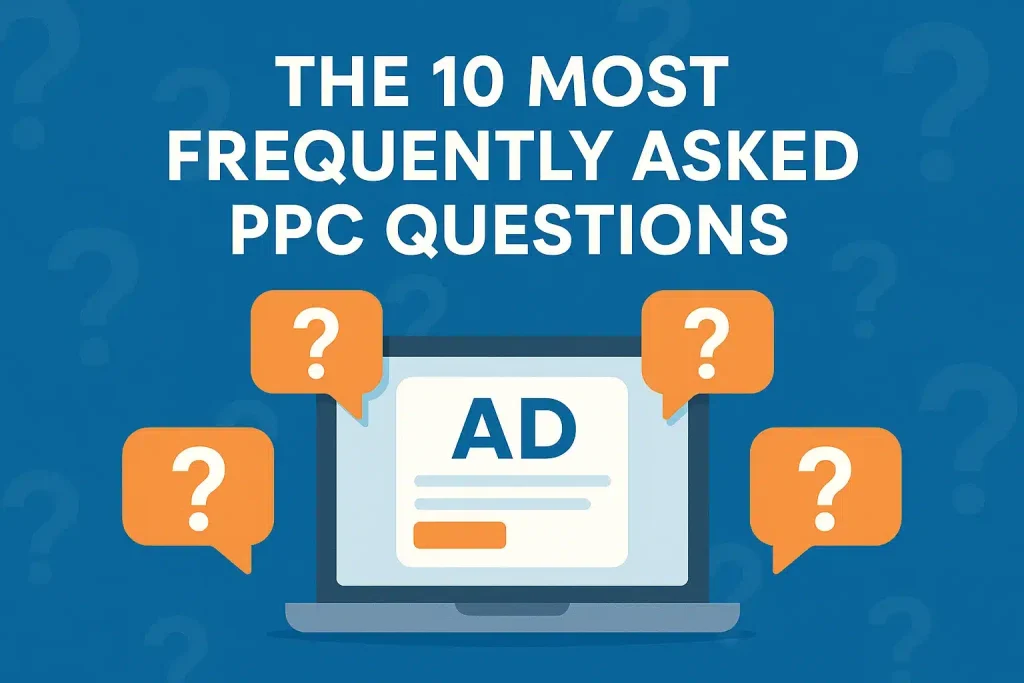What is PPC Advertising/Pay-Per-Click Marketing?
Definition and Importance
PPC (pay-per-click) is a form of online advertising where businesses can show their ads on search engine results pages (SERPs) and other platforms like social media. Ads show at the top or bottom of search results so businesses can target users who are actively looking for related products or services. PPC also goes to Facebook, Instagram and LinkedIn so ads can reach relevant audiences and get more engagement.
PPC is often a popular choice for people who want quicker results than what SEO typically delivers, but it comes at a cost making it ideal for short to medium-term goals. SEO on the other hand focuses on optimising a website to rank organically in search results. Combining PPC for immediate visibility and SEO for lasting presence is often the best recipe for online success.
The main goal of PPC is to drive targeted traffic by bidding on keywords and creating ads. Advertisers only pay when a user clicks on the ad so it can be a cost effective way, it also ensures the focus is on actual engagement not just visibility. This performance based model means businesses only pay for measurable results so it’s an efficient way to advertise online.

How PPC Works
PPC online advertising lets advertisers bid on specific keywords or phrases so your ads show up in search results when people search for those terms. You choose relevant keywords for your products or services and bid on them in your campaigns, targeting the right people by demographics, interests and location.
If for example, if we wanted to run a PPC marketing campaign, we might want to bid on keywords such as PPC Stockport, Stockport PPC, Manchester PPC etc. The key is to make sure the keywords are relevant to users search intent (we talk about that later on)
Once live the algorithm will decide which ads to show and in what order. The algorithm looks at your bid amount, how relevant your ad is to the search and the quality of your landing page. So the most relevant and best ads are shown and more likely to get clicked.
If you’re after a clear breakdown of how it all works, this beginner’s guide from WordStream is a brilliant place to start.
Benefits of PPC
PPC advertising has many benefits, cost and measurable results are the two most obvious ones. Since it’s performance based, businesses only pay when a user clicks on their ad, so they’re paying for actual engagement not visibility. It’s a cost effective way to drive traffic and get tangible results.
PPC is a great way to drive targeted traffic to your site. Ads show to users who are actively searching for products or services like yours, which increases brand awareness, generates leads and sales. With quick results and ROI tracking, PPC is a business growth tool.

Getting Started with Google Ads
Create a Google Ads Account
First things first, you need to create an account. Once you have your account set up you can start creating your first campaign by choosing the type of ad that’s right for your business, search ads, video ads or display ads.
Then you’ll set a budget for your campaign and choose the keywords that your potential customers are searching for. For a clear breakdown of setup, budgeting and whether Google Ads is worth it this year, read our guide to costs and campaign structure before you launch.
Google Ads Interface
The Google Ads interface is where you manage and monitor your campaigns. From here you can see all your campaign data and make changes if needed to improve. It’s important to regularly monitor how your ads are doing in order to make live changes.
Here you can create and edit ad groups, edit ads and fine tune targeting by demographics, location and interests. You can track key metrics like click through rates, conversions and cost per click to optimise the campaign better.
First Campaign
Choose a campaign type (search, display, video) and set a daily or monthly budget. Create ad groups for your ads by theme or product and write your ads. Use demographics, locations and interests to target Google users. Hit launch and monitor, adjust as needed to optimise – remember taking the time to check on the performance is key if you want to make sure you’re not throwing away good money after bad!

Understanding Google Ads
Targeting and Placement
You can target and place your ads in many ways with Google Ads. Target by demographics like age, gender, income, interests, locations and languages so your ads show to the people most relevant to your products or services.
Placement options include search ads that show on Google search results pages, video ads on YouTube, display ads on websites within Google’s network and shopping ads for e-commerce businesses. These options help you reach your audience across multiple platforms and increase chances of engagement.
Cost Structure and Bidding
Google Ads is a pay per click (PPC) model, so you pay per click on your ad. Advertisers bid on keywords that are relevant to your business as you will want to show up when people search for those terms.
Cost per click (CPC) can vary greatly based on keyword competition, ad quality and landing page relevance. More competitive keywords, often found in high demand industries, have a higher CPC. You can control your costs by adjusting bids and setting daily spend limits to stay within your budget.
Performance Metrics and Reporting
Google Ads has loads of performance metrics and reporting to help you measure your campaigns. Main metrics are ad spend, click through rate (CTR), conversion rate and return on ad spend (ROAS). These will tell you how your ads are performing and if your investment is delivering what you want.
By checking these regularly you can see where to improve and make data driven changes to your campaigns based on that. Changes might be tweaking ad copy, refining targeting or moving budget to better performing ads.

Google Ads Campaign Types
Search Ads
Search ads show up on search engine results pages (SERPs) when someone searches for keywords related to what you offer. They’re super effective because they target people who are already looking for something like what you have.
To make search ads work for you, you need to choose keywords that match your customer’s intent. Then you bid on those keywords to increase the chances of your ads showing up at the top or bottom of the search results, then you can reach your audience at the moment they’re most likely to buy.
Video Ads
Video ads are a type of Google Ad that shows on YouTube and other video platforms. It’s a great way for you to connect with users through dynamic content. These ads can show before, during or after a video plays. You can target users who are watching videos about your products or services.
Choose relevant keywords and target users based on their interests, demographics or browsing history. Bid on those keywords and your video ads will show in video results and grab the attention of potential customers while they are watching video content.
Display Ads
Display ads are a type of Google Ads campaign that show on websites and apps across the Google Display Network as people browse the web. They can be images, banners or even interactive elements to promote your product or service.
To use display ads effectively choose relevant keywords, topics and audience targeting options so your ads show on websites and apps related to your business. By bidding on those keywords you can get your display ads in front of people who may be interested in what you offer even if they’re not searching for your product.

Search Engine Marketing (SEM) Strategies
Keyword Research and Planning
Keyword research and planning is the foundation of a good SEM (Search Engine Marketing) strategy. Knowing the right keywords means your ads are shown to the right people and you get more engagement and conversions.
Use tools like Google Keyword Planner to find keywords that match user search intent. These tools give you search volume, competition and cost per click (CPC) estimates so you can choose the best keywords for your campaign. Once you have them, bid on them and your ads will show up in search results, meaning you are going to target people actively looking for products or services like yours. Proper keyword planning means your budget is spent wisely and campaign performs better.
Ad Copy and Optimisation
Ad copy and optimisation is everything for your SEM campaigns. Write great copy to grab the users attention and get them to click on your ads.
Use persuasive language that’s about the benefits of your product or service and has a strong call-to-action (CTA). Make sure the copy matches the users search intent and the keywords you’re targeting. Test different variations, tweak the messaging and refine the CTA to improve CTR and overall performance. By continuously monitoring and optimising you can increase relevance, reduce cost per click and conversions.
Landing Page Optimisation
Landing page optimisation is part of your SEM strategy as it affects conversion rates. Once a user clicks on your ad, the landing page is where they’ll decide to take action, whether to buy or fill out a form.
To optimise your landing page make sure it’s relevant to the ad copy and a smooth user experience. Content should be clear, persuasive and aligned to the keywords you’re targeting. Speed up the load time, simplify the navigation and add strong CTAs to guide the user. Test and refine your landing page elements like headlines, images and forms to maximise conversions and ad performance. Think of it this way, if you land on a web page where you have to navigate all over to find what you want…would you continue or become frustrated, close it down and move on to the next one?

Targeting Options
Demographics and Interests
Demographics lets you target by age, gender, income, education and location. So you can target those who are most likely to be interested in your products or services.
Interests lets you target by hobbies, passions or online behaviour. By knowing their interests (fitness, technology, travel etc) you can create more relevant ads that will speak to your audience. Combining both demographics and interests targeting means your ads will be seen by the right people, more engagement and conversions.
Geotargeting and Location
Geotargeting and location targeting are key in search engine marketing (SEM),they allow you to target users based on their location so your ads are seen by the right people.
This will also allow you to target specific areas like countries, cities or even postcodes. This means you can have your ads only show to users in the areas you care about, making your campaign more relevant and cost effective. Location targeting allows you to target users based on their proximity to your business or key landmarks, meaning you can attract local customers who are more likely to convert.
Remarketing and Retargeting
Remarketing and retargeting are great ways to re-engage people who have already interacted with your ads or website giving you a better chance of increasing conversions.
When you are remarketing targets it focuses on people who have visited your website but didn’t do what you wanted them to do (buy or sign up). By showing ads on other websites you can encourage them to come back and do what they didn’t do. Retargeting targets people who clicked on your ads but didn’t visit your site. This will remind them of your offer, reinforce your brand and increase the chances of conversions by bringing them back for more.

Campaign Structure and Organisation
Campaign structure and organisation is key to running good PPC campaigns and getting the best out of them. A well structured campaign allows you to target different customer segments and manage ads better. Start by grouping similar products or services into separate campaigns, each with its own goals.
Within each campaign use ad groups to group ads by relevant keywords or themes. This allows you to target your audience more and get better relevance and engagement. A clear structure gives you more control over budgeting, tracking and optimisation and therefore better
Ad Groups and Ad Extensions
Ad groups help you group your ads by keywords or theme so you can target specific audience segments. Your ads are more relevant to search intent and therefore more likely to get clicked and converted.
Ad extensions add extra information (that’s a tongue twister) like your business location, phone number or links to a specific page on your website. Extra info makes your ad more visible and valuable to the user and gets them to click. By using extensions you can increase ad visibility and overall campaign performance.
Budgeting and Bidding
A budgeting strategy lets you set daily or monthly spend limits for your campaign so you can control costs and prevent overspending. By looking at your campaign performance you can adjust your budget to focus on the ads or keywords that are performing best.
Bidding strategies let you allocate your campaign budget across different keywords and ads. You can choose from CPC, CPM or CPA depending on your campaign goals. By choosing the right bidding strategy you can increase ad visibility, improve ROI and stay within budget.
Google Ads Keyword Planner
Google Ads Keyword Planner is a great tool for keyword research and campaign planning. It shows you how often keywords are searched, how competitive they are and how much they cost. Use it to find keyword ideas for your product, service or industry. It will show you which keywords will reach your audience and get you the best results so you can plan and improve your campaigns.
Google Ads Editor
Google Ads Editor is a free tool that lets you manage your Google Ads campaigns offline. You can edit your ads, keywords, bids and other settings without being online. You can make bulk changes fast which saves you time if you have many campaigns. Once you’re happy with the changes you can upload them to your Google Ads account. It’s also perfect for those who have to work on ads in bulk or want to plan and optimise before going live.
Google Analytics
Google Analytics shows you how well your PPC ads are performing by showing you what happens after people click on them. When you link your Google Ads account to Google Analytics you can see how users interact with your website, how many people complete desired actions (e.g. buy or sign up) and how much you’re making vs what you’re spending on ads.
By using this data you can make better decisions to improve your campaigns, like adjusting your ads, improving your landing pages or changing your bid strategy to get better results. It’s a tool to see if your ads are giving you a good ROI.

Measuring Success
Conversion Tracking and Attribution
Measuring success in your PPC campaigns is all about what happens after someone clicks on your ads. Conversion tracking shows you what people do on your website, like buy or fill out a form. It’s the best way of seeing how well your ads are working.
Attribution helps you work out which ads, keywords or placements are driving those actions. It shows you the path people take before they convert. By using conversion tracking for your main goals and attribution to see the value of each step in the process you can adjust your budget and improve your campaigns for better results.
ROI and Cost Analysis
Return on investment (ROI) and cost analysis is key to knowing if your PPC campaigns are worth it. ROI shows you how much profit you’re making vs what you’re spending on ads. It shows if you’re getting good value for every pound you spend.
Cost analysis shows you how much you’re spending on ads and helps you decide if you’re spending it wisely. By comparing costs across different campaigns or keywords you can see where to improve and adjust your budget. Both will make your campaigns more cost effective and get you the best results for your money.
A/B Testing and Experimentation
A/B testing is all about trying different versions of your ads to see which one works. You can change the headline, call to action (what you want people to do) or images. Once you know which one performs best you can use that to improve your ads and get more clicks and actions from people.
Testing goes further by testing different audience groups, like age, location or device type. This will help you see which groups respond to your ads. A/B testing and testing helps you make your ads better and get more from your budget.

Advanced Google Ads Topics
Dynamic Search Ads
Dynamic Search Ads are a type of Google PPC Ads campaign that create ad headlines from the content on your website. This means you can target people searching for products or services like yours, even if you haven’t set up specific keywords for them.
They are also great for businesses with large or changing product ranges as you don’t have to update your keyword list. Dynamic Ads ensure you are always relevant to what people are searching for, so you can reach more customers and increase your chances of a sale.
Google Ads Scripts
Google Ads Scripts are a way to automate and simplify many tasks in your campaigns. These scripts use code to do things like adjust bids, pause underperforming ads or create reports.
They save you time by doing the repetitive work, so your campaigns run smoother. You can also customise them to your needs, like adjusting ads based on weather, time of day or performance.
Google Ads API
The Google Ads API is a tool to manage your Google Ads more easily if you have large or complex accounts. You can access data, change settings and automate tasks, great for businesses with custom needs.
With the API you can link Google Ads to your internal systems, create custom reports and automate things like bidding strategies. It gives you more control and flexibility than the standard Google Ads interface, so you can improve and manage your campaigns better. This function is perfect for businesses who want to get the most out of Google Ads.
Best Practices for Google Ads
Ad Copy and Landing Page Tips
Your ad copy and landing pages are key to your Google PPC Ads. Your ad should be simple and to the point, focus on the benefits of what you’re offering. Have a strong call-to-action (CTA) that tells the user what to do next and matches what they’re searching for.
The landing page should match your ad, so the user has a seamless experience. It should load fast, be easy to use and mobile friendly. Keep the content simple and have clear CTAs so the user knows what to do next. When both the ad and landing page work together you’ll get more engagement and better results.
Campaign Optimisation and Maintenance
Campaign optimisation and maintenance are key to getting the best results from your Google Ads. To optimise your campaigns, regularly check how they’re performing and make changes to improve. Adjust things like your bids, keywords and targeting to get more clicks and conversions. Testing different versions of your ads and landing pages can also help you improve.
Campaign maintenance makes sure your ads stay in line with your business goals. This involves monitoring performance, pausing ads that aren’t working well, as well as updating your content to keep it fresh. Regular maintenance ensures your campaigns continue to run smoothly and efficiently, leading to better results over time.

Common Google Ads Mistakes
Mistakes to Avoid With Google Ads
One of the most common mistakes to avoid with Google PPC Ads include targeting the wrong audience, which can waste your ad budget. Make sure your targeting is specific to the right age groups, interests, and locations so your ads reach the people most likely to be interested in your business. A large portion of of our Google Ads customers have tried themselves and fell at this hurdle.
Choosing the wrong keywords and having an irrelevant landing page are also key issues. Instead of bidding on broad or unrelated keywords, focus on terms that match are relevant searches for what people want. Your landing page should also match your ad and offer a fast, easy experience to encourage users to take action. By paying attention to these areas, you can improve your campaign and get better results from your ads.
Troubleshooting and Debugging
Troubleshooting and fixing problems is important for keeping your Google Ads campaigns effective. Start by checking your campaign data to spot areas that need improvement, like low click-through rates (CTR) or high bounce rates, which may mean your targeting or ad copy isn’t working well.
To solve these problems, use Google Ads tools like Keyword Planner and Ad Preview to figure out what’s going wrong. Make sure your keywords, ad text, and landing pages match what people are actually looking for. By regularly troubleshooting and fixing issues, you can keep your campaigns running smoothly and improve results over time.
Conclusion
You need to know Google Ads to succeed in paid search.
To succeed in paid search with Google PPC Ads, you need to plan your campaigns carefully. This means choosing the right keywords, targeting the right audience, and selecting the best ad format for your goals. To improve your results, make adjustments to your bids, try different ad copy, and test different versions of your ads to see what works best.
Also, use tools like Google Analytics and conversion tracking to measure how well your campaigns are doing and make smart decisions based on that data. By focusing on strategy, optimisation, and tracking, you can get the most out of your Google Ads and achieve better results for your business.
If You Need Support
As much as have given a step by step guide and tried to keep it simple, we get it’s a lot take in. If you want to ensure your PPC advertising campaign is managed effectively and is giving you the best ROI then just get in touch. At Rank Kings we don’t hide behind confusing graphs and pie charts that mean nothing, we focus on results and that’s all.